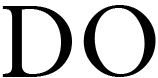Discover the Magic of Curves: Elevate Your Image Editing Skills
Curves are a powerful tool in the realm of image editing, allowing you to transform your photos by adjusting brightness and contrast dynamically. Imagine a dull landscape shot that suddenly comes alive with depth and vibrancy. By manipulating the curve, you can lift shadows, soften highlights, and create a stunning balance that draws the viewer's eye.
"Curves are not just a tool; they are a pathway to creativity, allowing you to breathe life into your images and convey emotions that resonate."
Creating Mood with Curves in Photography
Have you ever looked at an image and felt instantly transported? That’s often the result of effective use of curves. For instance, a soft S-curve can infuse warmth into a sunset photo, enhancing those golden hues while deepening the shadows. Conversely, pulling down the midtones can evoke a moody, dramatic atmosphere in black-and-white photography.
Using curves isn’t just about technical adjustments; it’s about storytelling. Picture a vibrant street scene where you want to highlight the energy and excitement. By adjusting the curve to increase contrast, you can make colours pop, capturing the essence of the moment. On the flip side, if you’re aiming for a serene feel—like a misty morning—you can lower the contrast and adjust the brightness for a softer look.
In essence, curves offer an opportunity to express your artistic vision. Whether you’re shooting portraits or landscapes, understanding how to manipulate this tool will elevate your editing game. As you experiment with curves, remember that each adjustment tells a story—so play around until you find what resonates with your audience!
The Secrets Behind Stunning Colour Grading Unveiled
Colour grading is more than just adjusting hues; it's about enhancing storytelling through visual impact. Every shade and tone can evoke emotions, guiding the audience's experience. For instance, warm tones might create a sense of nostalgia, while cooler shades could convey tension. By mastering these principles, editors can transform ordinary footage into a gripping narrative.
Techniques for Crafting a Cohesive Colour Palette
To achieve a harmonious colour palette, consider popular techniques like colour wheels and curves adjustments. These tools allow you to balance colours effectively, ensuring that every scene flows seamlessly into the next. Think of your edit as a piece of art; each colour choice should complement the overall composition.
Another effective method is using LUTs (Look-Up Tables). These presets offer a quick way to apply a specific mood or style to your project. However, don’t rely solely on them; always tweak settings to fit your unique vision. This personal touch will make your edits stand out and resonate with viewers.
Ultimately, mastering colour grading isn't just about technical skills; it’s about understanding how colours communicate ideas and feelings. When you learn to manipulate these elements effectively, you’re not just editing; you're crafting an immersive experience that captivates your audience.
Unlocking the Power of Curves and Colour for Stunning Visuals
When it comes to editing images, layering curves adjustments with colour changes can create truly striking visuals. Start by adjusting the curves to enhance contrast and depth. This step sets the stage for vibrant colour modifications that follow. For instance, lifting the midtones can breathe life into an otherwise flat image. By subtly shifting the colour balance, you can transform a mundane scene into something eye-catching.
Keeping Skin Tones Natural While Boosting Image Vibrancy
One common challenge is maintaining natural skin tones while enhancing overall vibrancy. A simple trick is to use selective adjustments. By isolating skin tones and applying a gentle curve adjustment, you can keep those hues realistic while adding richness to the rest of the image. This method allows for a harmonious blend, where colours pop without overwhelming the subject.
Another useful tip is to work with layer masks. They let you apply colour enhancements only where needed. For example, if a landscape background needs more punch but your subject's face requires subtlety, masks can help achieve that balance effortlessly. Always remember, less is often more; small adjustments can lead to stunning results without compromising authenticity.
Streamline Your Editing with Curves and Colour
Editing is an art, and like any artist, you need to find your unique style. Embrace experimentation! Try different curves and colour adjustments to see what resonates with you. Remember, practice makes perfect. Over time, you'll develop a signature look that reflects your vision.
Time-Saving Tips for Every Editor
Whether you're just starting or you're a seasoned pro, there are countless shortcuts and tools that can enhance your workflow. Here are some handy tips:
Keyboard Shortcuts: Learn key commands to speed up your editing process.
Batch Processing: Apply adjustments to multiple images at once to save time.
Presets: Create and save custom presets for consistent results across projects.
Layer Masks: Use them for precise edits without permanently altering your images.
Adjustment Layers: Non-destructive editing allows you to experiment freely.
Colour Grading Tools: Explore various tools that can enhance your colour palette.
Organise Your Workspace: A tidy workspace can boost your efficiency significantly.
Regular Breaks: Step away from the screen to refresh your perspective on your work.
By integrating these techniques into your editing routine, you'll not only save time but also unleash your creativity. So, grab your tools and start experimenting!